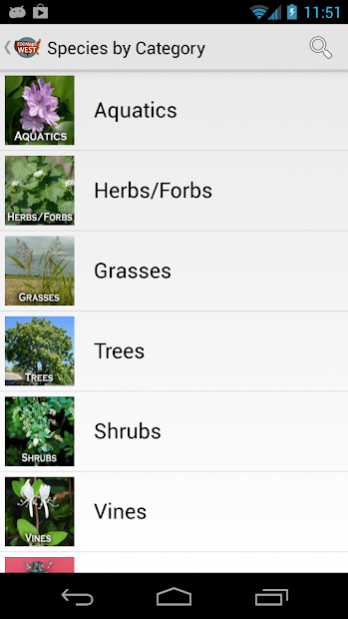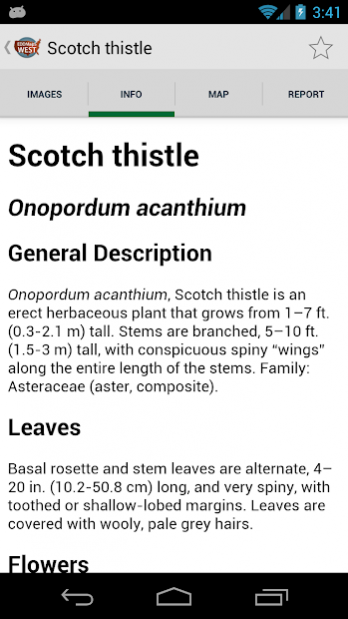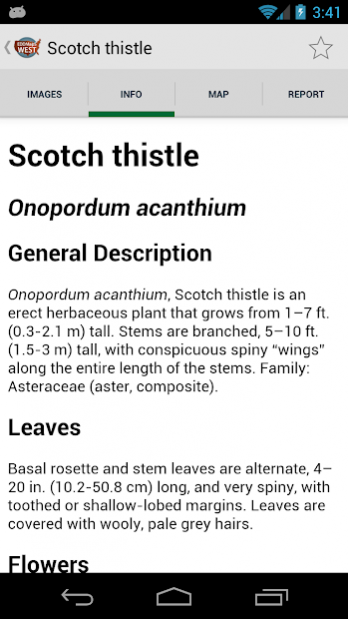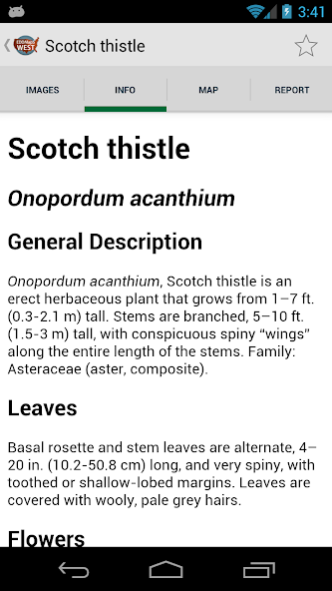EDDMapS West 4.2.12
Continue to app
Free Version
Publisher Description
EDDMapS is a national web-based mapping system for documenting invasive species distribution. It is fast, easy to use and doesn't require Geographic Information Systems experience. Launched in 2005 by the CISEH, it was originally designed as a tool for state Exotic Pest Plant Councils to develop more complete distribution data of invasive species. EDDMapS goal is to maximize the effectiveness and accessibility of the immense numbers of invasive species observations recorded each year. EDDMapS combines data from other databases and organizations as well as volunteer observations to create a national network of invasive species distribution data that is shared with educators, land managers, conservation biologists, and beyond. As of November 2011, EDDMapS has over 1.5 million records. This data serves as the foundation for a better understanding of invasive species distribution around the world.
On September 28, 2010, the MRWC and CISEH launched the MRWC-EDDMapS – a customized system that focuses on species that are new or potential new invaders to the Coalition states, and that provides a means of reporting new sightings of select invasive species, a mechanism for alerting appropriate individuals to the reports, and generates distribution maps for the reported species.
About EDDMapS West
EDDMapS West is a free app for Android published in the System Maintenance list of apps, part of System Utilities.
The company that develops EDDMapS West is Bugwood. The latest version released by its developer is 4.2.12.
To install EDDMapS West on your Android device, just click the green Continue To App button above to start the installation process. The app is listed on our website since 2023-01-05 and was downloaded 2 times. We have already checked if the download link is safe, however for your own protection we recommend that you scan the downloaded app with your antivirus. Your antivirus may detect the EDDMapS West as malware as malware if the download link to com.bugwood.mrwc is broken.
How to install EDDMapS West on your Android device:
- Click on the Continue To App button on our website. This will redirect you to Google Play.
- Once the EDDMapS West is shown in the Google Play listing of your Android device, you can start its download and installation. Tap on the Install button located below the search bar and to the right of the app icon.
- A pop-up window with the permissions required by EDDMapS West will be shown. Click on Accept to continue the process.
- EDDMapS West will be downloaded onto your device, displaying a progress. Once the download completes, the installation will start and you'll get a notification after the installation is finished.